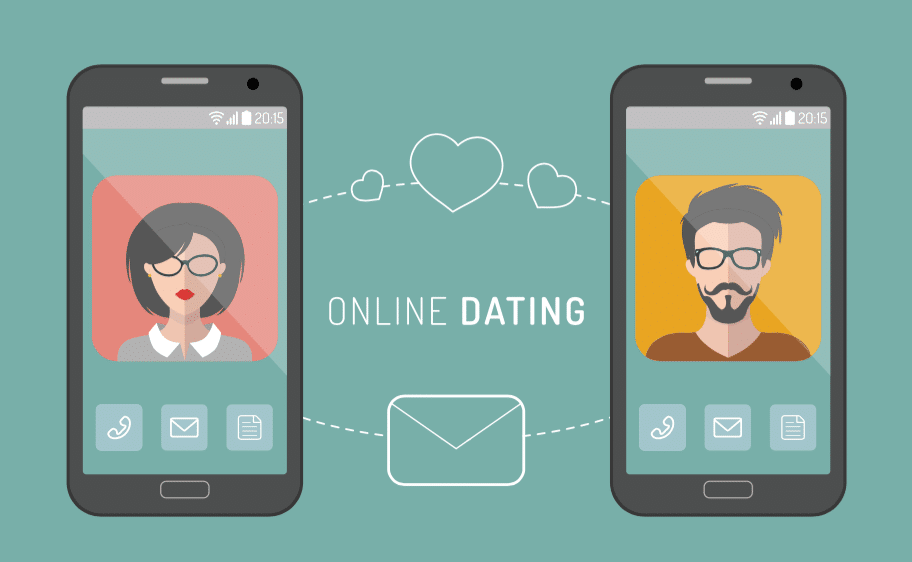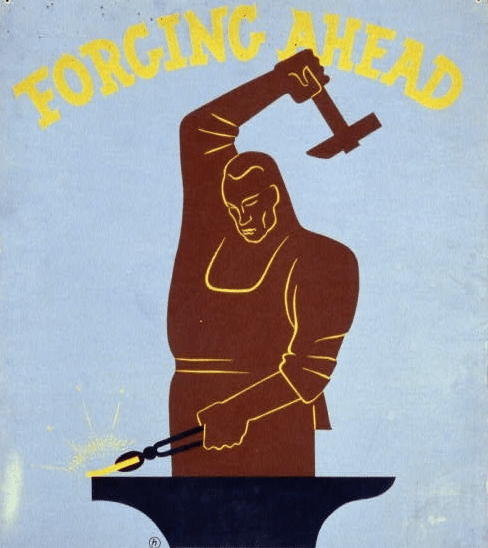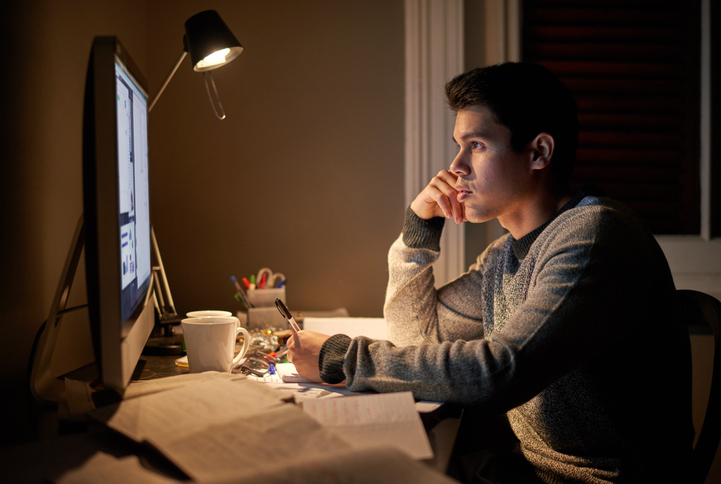
It’s September, which means millions of young people around the world are headed back to school.
Maybe. Sort of. It’s complicated.
Thanks to COVID-19, many schools have shifted entirely to remote/online learning or a hybrid model where some days students are in class physically, and other days they’re learning from home. Even if a school is gung-ho about starting the year with in-person instruction, there’s a possibility that its classes will eventually shift online if a COVID outbreak occurs among its students or faculty.
Basically, there’s a chance that all students, from grade school on up to college, will be doing some or the entirety of their schooling in front of a screen this semester.
While remote learning can provide the opportunity for educational flexibility, this setup comes with its own unique challenges. Educators that analyzed how online learning went during the beginning of the pandemic found three which were particularly significant: time management, distractions, and Zoom fatigue.
Today, we look at this trio of online learning’s biggest challenges and offer some suggestions for students (and/or the parents of them) on how they can be overcome.
Manage Your Time
With in-person school in years past, you probably struggled to make time for studying; it’s easy to procrastinate your reading and note reviewing, and then find yourself cramming before exams.
With online school, particularly in the case of “asynchronous learning,” the problem has doubled in size. Rather than streaming their lectures in real-time, many professors/teachers are recording their lectures and letting their students watch them at their convenience. With that change, the onus for deciding if/when to engage with the class now falls on the individual student not only in terms of studying, but watching the lectures as well. With no part of your education already built into your schedule, it can be easy to keep putting things off and fall very behind and adrift in your curricular progress.
So if online learning doesn’t set a structured schedule for you, it’s up to you to create one for yourself.
Even though you don’t have to physically go to class, plan and act as if you do. And do something that’s helpful even during in-person school, which is to act is if your studying sessions were inviolable too.
You accomplish this by creating a master weekly schedule for your semester; we wrote about this concept in our article about college study tips several years back, and it’s even more relevant for online learning today.
Within this master schedule, you block off times during the week that you’ll devote to both attending class (whether in-person or virtually) and to studying:
1. Block off your class times. The most important appointments of your week. Schedule everything else around your class times.
This is very important to do even if your classes are asynchronous! Decide which times you’ll watch/listen to the recorded lectures, block these times off, and stick to that schedule. Treat those times as if they were a live lecture.
2. Block off reading time for each of your classes. Suppose you have a Monday/Wednesday/Friday class schedule. In that case, you’ll probably want to block off an hour or two on Tuesday/Thursday/Sunday for taking care of your assigned readings.
3. Block off time for note review/outlining/homework for each class. You’ll want to set aside time so you can synthesize class notes, do some outlining, and complete any homework assignments you might have. When I was in college, I typically blocked off an hour right after each class for this. If a class was lecture heavy, like ancient Greek philosophy, I’d use that hour right after class to review my notes and update my class outline. If the class was heavy on problem sets, like calculus or symbolic logic, I used the hour after class to do the homework which had just been assigned (the concepts being fresh in mind and ripe for reiteration) and any additional practice problems.
The amount of time you need for note review/outlining/homework will vary. I recommend setting aside at least one hour for each hour spent in class. If you need more time, schedule it.
4. Other possible permanent time blocks. If your work schedule is the same throughout the semester, you might as well block it off on your master schedule. In my law school days, I also blocked off time for exercise.
Make these times recurring events in your calendar. You should only change or modify them in extreme cases. Treat them like doctor’s appointments. If a friend wants to get together during your reading time, tell them you have a prior engagement, and suggest another time.
Even if online learning allows you the flexibility to jettison the idea of keeping any kind of regular schedule, you should still set and stick to one yourself.
Be sure to read our in-depth guide on how to stop procrastinating.
Reduce Distractions
Lending your full attention to a possibly dry in-person lecture isn’t always easy. Watch that lecture online at home, without the eyes of your professor and fellow classmates on you, and focusing is even harder. Distractions abound.
For one thing, the device you use to access your class is the same device that gives you access to YouTube, text messages, and video games. You can do a “quick check” of some of your favorite websites, ostensibly still listening to a lecture while you toggle around . . . but soon realize you can’t remember anything your professor said in the last ten minutes.
Or, since you’re at home, you might decide to pause a lecture to clean up the kitchen; then return to watch the rest and take a quiz; then put in some laundry; then do a few minutes of reading. While short bouts of such productive procrastination can occasionally be helpful to break up a long study or work session, lectures are by and large meant to be consumed holistically, it takes awhile to get into the studying or writing groove, and constantly switching between tasks will leave you feeling scattered and unable to do immersive deep work.
To manage distractions and keep your focus on track, even when you’re learning in your living room, do the following:
Close all apps on your computer that are not in use. When you’re listening to an online lecture, whether it’s real-time or asynchronous, close all unnecessary apps. The only apps you should have open are the one you use to watch the lecture and the one you use to take notes (and even this optional; see below). That’s it.
If you don’t have the self-control to keep unnecessary apps closed during lecture time, check out our guide on how to quit wasting time on the internet. We’ve provided several ways to block distracting websites and apps on your computer for set periods of time.
Put your phone on Do Not Disturb mode. Besides eliminating all would-be distractions on your computer, eliminate them from one of the most distracting devices in your possession: your smartphone. Just as you’d (hopefully) put your phone on Do Not Disturb mode if you were in a real-world class, do the same for your online class. Do this even if you’re watching a lecture that’s not live. Remember, treat your asynchronous classes as if they were in-person, live events.
Better yet, while you’re watching lectures, put your phone in another room. Out of sight, out of mind.
Watch your lectures at a table or desk. The temptation with online learning is to watch your professors’ lectures the same way you do other media: from the comfort of your sofa or bed. While said pieces of furniture are comfy, they’re not conducive to effortful focus (taking your laptop into bed also isn’t conducive to healthy sleep hygiene; you should only use your bed for sleep, so that your mind only associates it with sleep).
Instead of lounging while you try to learn, pick a spot in your home at a desk or table — somewhere a little more structured/formal feeling than a bed or couch — and make it your dedicated school spot. Create an environment there that’s conducive to learning, that stimulates you to perk up and pay attention, and that simulates a bit of the classroom feel. Whenever you sit down there, your brain will know it’s learning time.
Consider taking notes with just pen and paper. If you’re still finding the computer distracting, consider closing all apps except the online lecture app and just use pen and paper to take notes. When I was in law school, I was a big computer note-taker in the beginning, but discovered that I’d find myself switching over to my browser to google random things or check email. I eventually shifted to taking notes by pen and paper and then taking those handwritten notes and entering them into my digital study outline after class. I found myself more focused during class time and soaking in more information compared to when I frantically typed my notes on my laptop. Plus, while writing down your notes twice (once with a pen and once with a keyboard) might seem annoying, it’s an excellent review tactic that will allow the information to better absorb into your brain.
Mitigate Zoom Fatigue
Video conferencing has allowed businesses and schools to “meet” while maintaining social distancing. But people have been reporting that after a day of talking to people via Zoom or Skype, they just feel exhausted. People call it “Zoom fatigue,” and researchers say it’s a real thing.
Why do we feel so tired after taking part in online video conferencing?
It’s primarily because video conferencing is more cognitively demanding than in-person communication. For starters, while video conferencing allows you to see the person you’re talking to, it doesn’t give you a full view of their body language and facial expressions. What’s more, low video quality can make sussing out body language and facial expressions even more difficult. So your brain is working harder than it usually does to interpret non-verbal communication, but because the non-verbal communication is poor quality, your brain has to try to pay more attention to the words being spoken, all at the same time it’s working overtime to decipher digitally-rendered body language. That’s a lot of cognitive load!
And that’s just what happens when you’re trying to talk to one person via video conferencing. Imagine what the cognitive load is like when you’ve got multiple people on a video conference call and your teacher has multi-window view on so you can see all your classmates on your screen at once, Brady Bunch-style. Cognitive load overload!
Check out this article for more insights about Zoom fatigue.
While you may have to watch your live online classes via a video conferencing app, there are some things you can do to reduce its tiresome effect.
Don’t use multi-window view. The easiest thing to do is to not use multi-window view on your video conferencing app. I’d just set your app to focus only on your teacher. You don’t need to have the screen switch over to every student who decides to talk.
Also, most video conferencing apps have a window pop-up so you can see what you look like from your camera. Hide or disable it. What tends to happen is that as someone is talking to others in the video conference, their eyes will shift over to this window. This is just a distraction, increases cognitive load, and makes you feel more self-conscious.
Just use audio. The other thing you can do to avoid Zoom fatigue is to just listen to your online class’s audio. Your professor might require you to have your camera on so they can see that you’re in class. That’s fine. Just open up the app and then minimize it. Listen to the lecture like you were listening to the AoM podcast. Take notes. Answer questions when directed at you and offer commentary when asked.
By focusing just on the audio, you decrease the cognitive load required in trying to follow something that your brain senses is real . . . and isn’t real. Such is the entire challenge of online education!