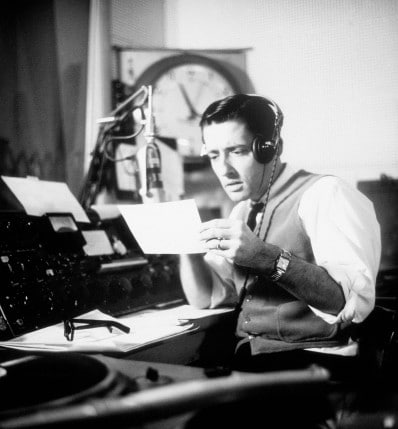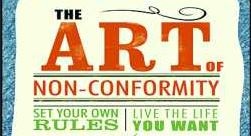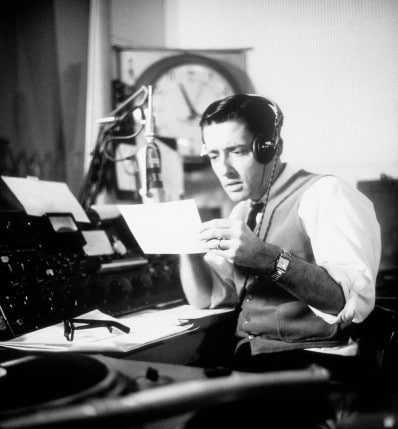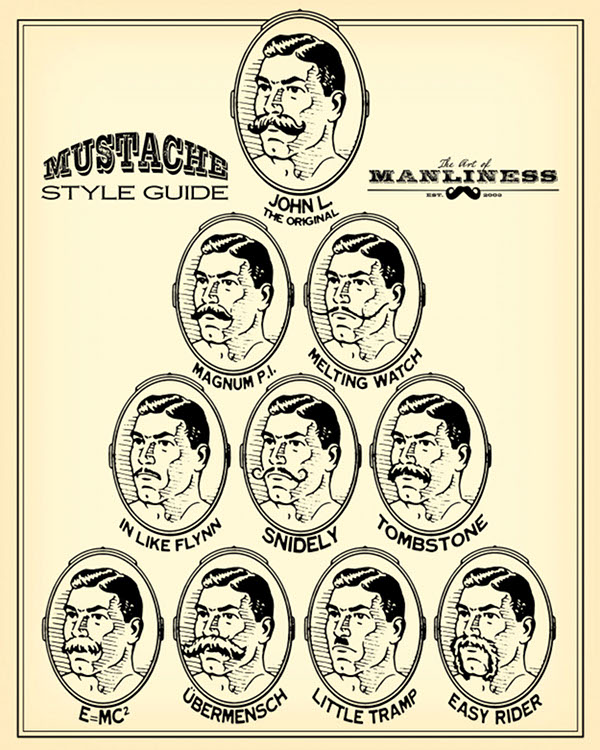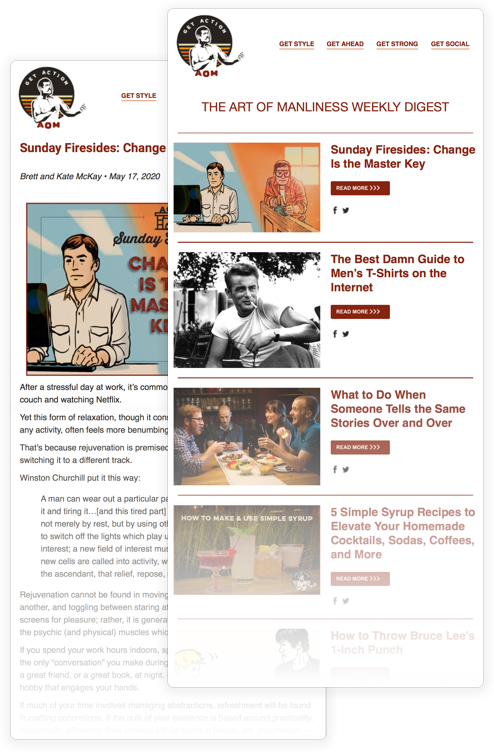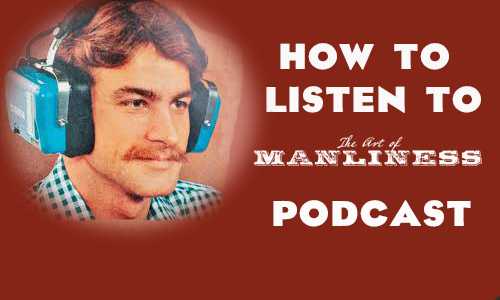
Podcasts seem to be everywhere these days, but I still run into people who are interested in listening to them but haven’t quite figured out how to do so (in fact, sometimes when I invite older guests to be on the AoM podcast, they ask, “What’s a podcast?”).
If you’ve wanted to listen to the Art of Manliness podcast, but haven’t been sure how to do so, today we’re going to help you out and break it down step-by-step so you never have to miss an episode again (we’re coming up on episode #400, so you have plenty of archives to listen to as well!).
What Is a Podcast?
A podcast is basically a radio show, but played on-demand, whenever it’s most convenient for you. Podcasts can be played through most any device with an internet connection — desktop, laptop, tablet, smartphone, etc. Every show — of which there are many thousands — has some sort of schedule. Some post new episodes daily, some are just monthly. The Art of Manliness releases 2 new episodes each week — one on Tuesdays and one on Thursdays. So, how do you listen in?
On Your Computer
It’s extremely easy to listen to the Art of Manliness podcast right from your computer. We publish a post for each new episode, and those can either be found in the “New” feed on the homepage, or by navigating to artofmanliness.com/podcast.
Click on the episode you’d like to listen to, and you’ll be brought to a separate page that includes a player, as well as bulleted lists of episode highlights and links to resources and articles mentioned in the episode.
To listen to the episode, simply hit the play button in the player at the top of the article:
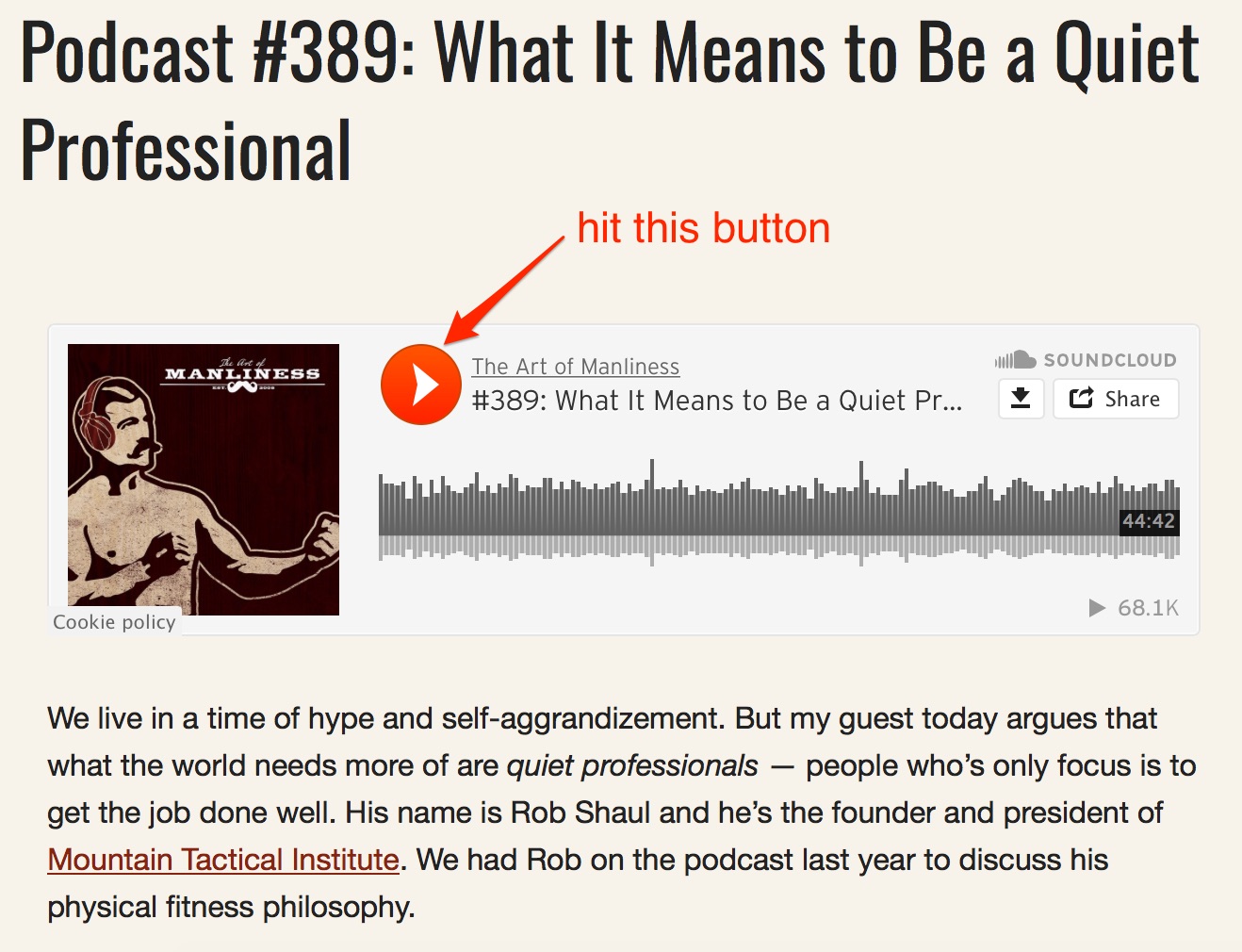
On the Art of Manliness App
If you have the Art of Manliness app for iPhone or Android, you can very easily listen to the show right from there. When you open the app, the default screen will show you “Articles.” You can either click on the podcast post from that feed, or navigate over to the dedicated “Podcast” tab. From there, click on the episode you want to listen to, and hit “Listen in browser.” That will start the podcast playing and you’ll be set. (Hitting “Play on SoundCloud” tries to bring you to the SoundCloud app, which would work, but is just a hassle.) See screenshots below for detailed instructions:
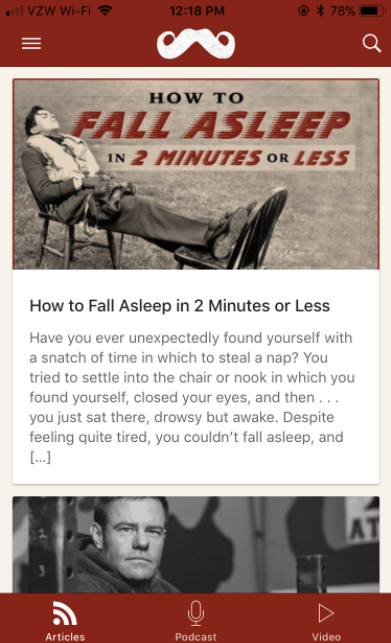
Find the podcast post here in the main feed (which shows articles+podcasts), or click over to “Podcasts” at the bottom (which just shows the podcasts).
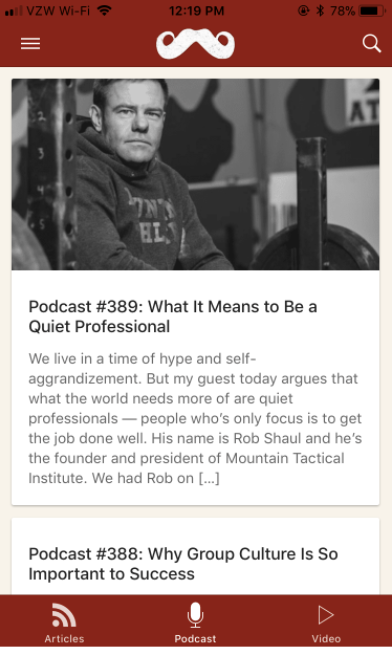
From the Podcast tab, click the episode you want to listen to.
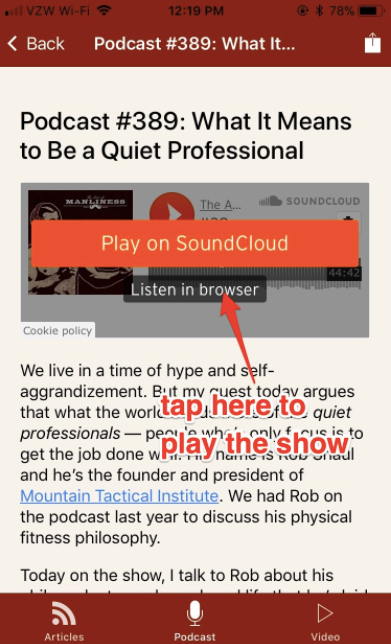
Tap “Listen in browser” rather than the larger “Play on SoundCloud”
On Spotify
If you use Spotify as your primary music-listening app, you can listen to the Art of Manliness podcast right there. Just search “art of manliness”:
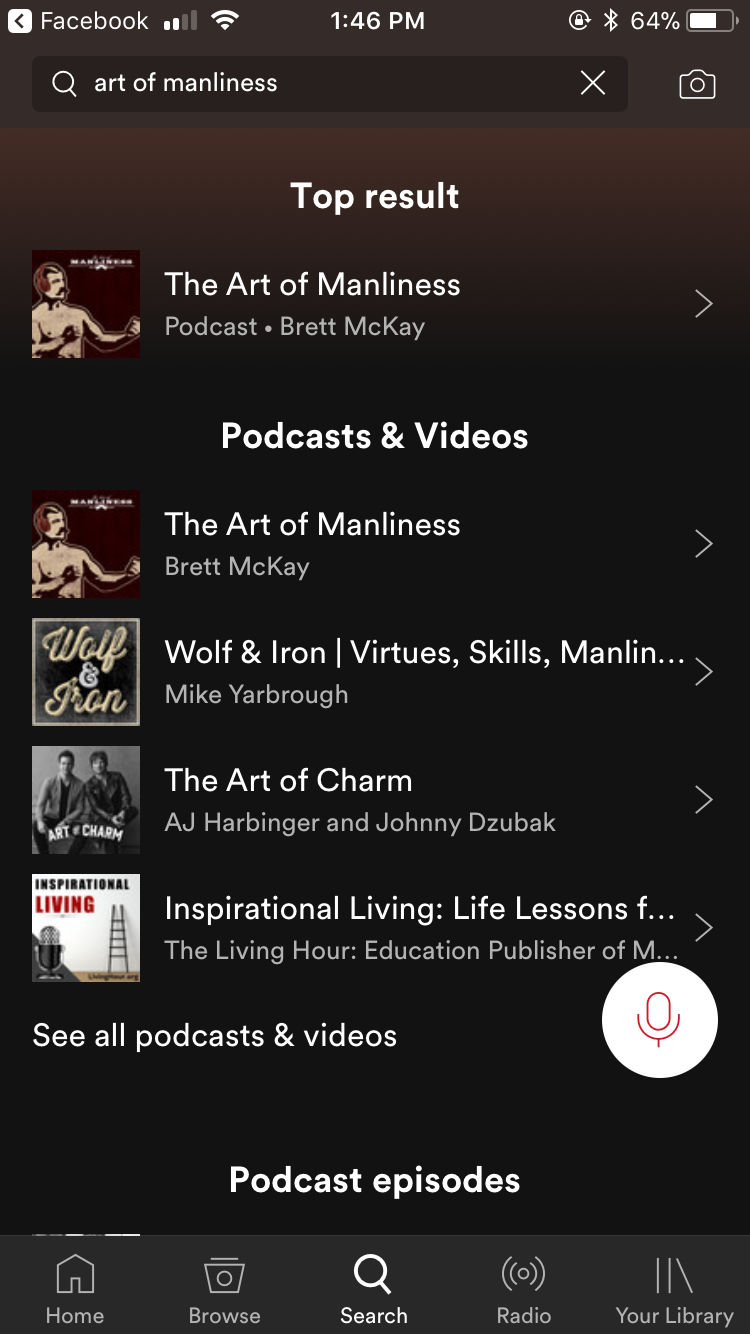
Then, you can follow the show and get notified when new episodes are published. Or, just click the episode you want to listen to and it’ll start playing:

On Your iPhone
On an iPhone, the most popular way to listen to podcasts is in the built-in Podcasts app. The icon looks like this:

When you open the app, it will open right away to your library of shows. If you aren’t subscribed to any, that area will be blank, and you’ll need to go to Search (bottom right) and enter “the art of manliness”:
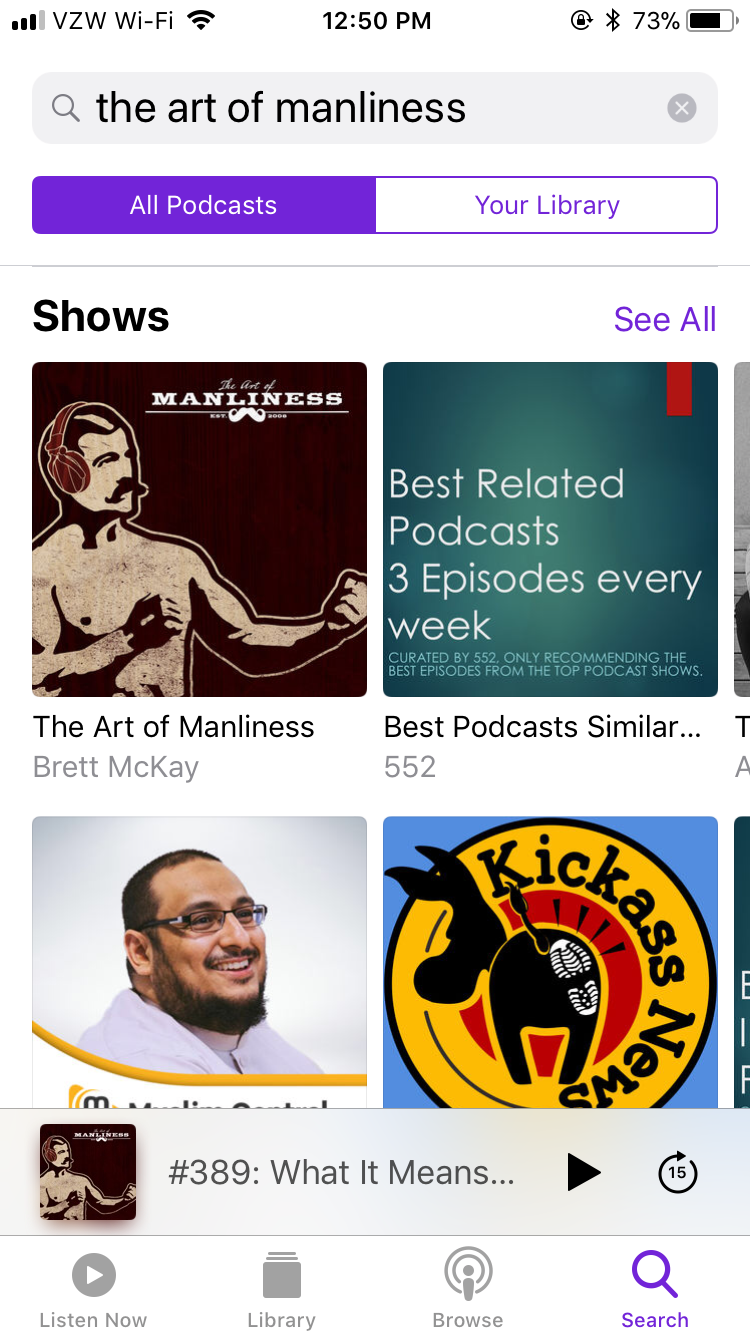
From there, it’s super easy to subscribe:
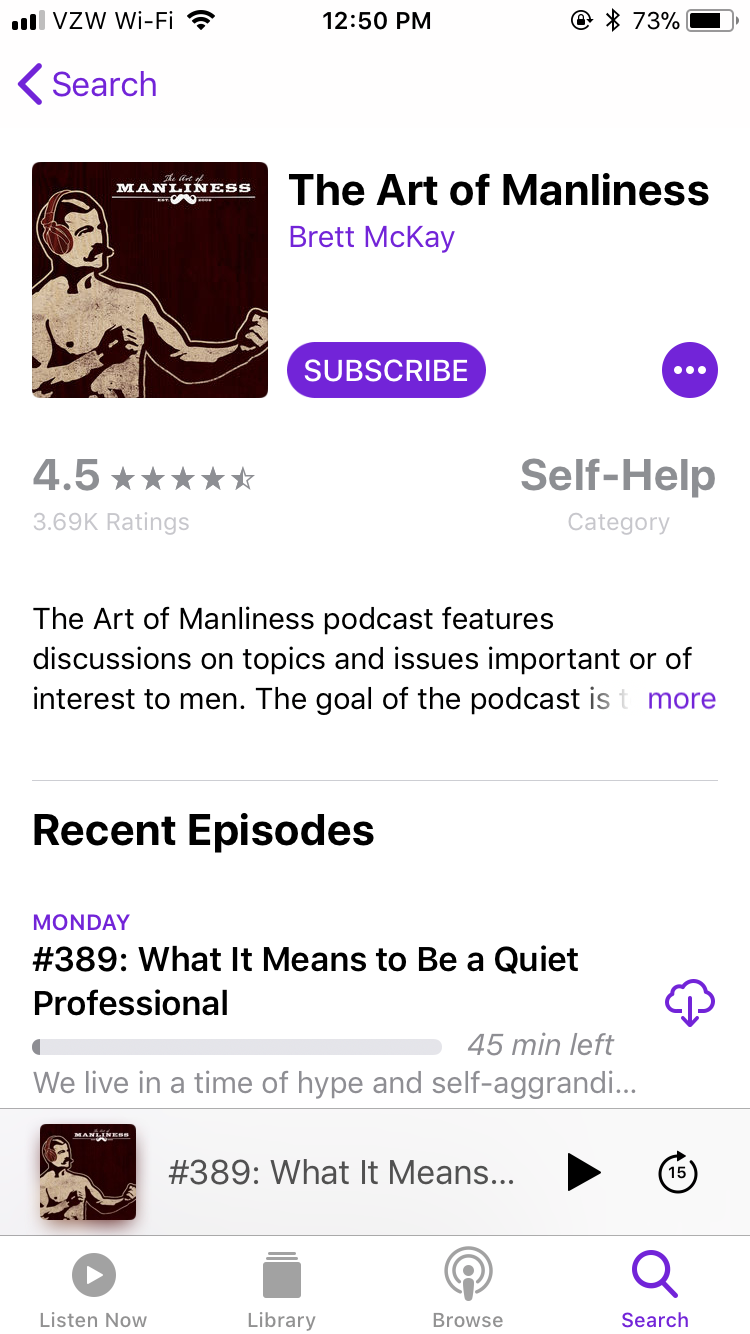
When you hit Subscribe, you’ll automatically be notified when new episodes are published, and they’ll show up in your Library. You can also set your phone to automatically download new episodes (hit the button next to “Subscribe” to do that — the circular one with the three dots). Additionally, you can manually download episodes by hitting the cloud-looking button with the downward arrow for easy offline listening.
To play an episode, simply click the one you’d like to listen to, and then the play button. It’s that easy!
You can also use Siri to play the podcast. Simply say “Hey Siri, play the Art of Manliness podcast” and the latest episode will start playing.
On Your Android
If you use an Android phone, the built-in Google Play Music app will play podcasts for you. The icon looks like this:

As with Apple Podcasts (and other apps), you just open it up, use the search function to find AOM, and voila:

You can also use your voice assistant and simply say “Hey Google, play the Art of Manliness podcast” and it’ll queue up the latest episode.
Other Apps
There are a number of other apps that also play podcasts that are available on both iPhones and Android devices. These can come in handy for a couple reasons: 1) these third-party apps make discovering new podcasts easier and more fun (Apple Podcasts doesn’t offer great discovery or search features), and 2) if you have devices in different operating systems, you can keep everything synced. If you have an iPhone, but a Kindle Fire as your tablet, for instance, you could use an app like Stitcher and keep things synced between devices. You can’t do that with Apple Podcasts.
Here’s a list of third-party apps for listening to podcasts:
- Stitcher
- Pocket Casts
- Castbox
- Spreaker
- Overcast (only available on Apple devices)
- Podcast Addict (only available on Androids)
While these apps are of course designed a little differently, their function operates fairly similarly. Open the app, use the search function to find Art of Manliness, subscribe/follow if you’d like, and click an episode to listen to it. It’s so easy you’ll wonder why you’ve never listened before!
On Your Smart Speaker
With an Amazon Echo device, you can simply say “Alexa, play the Art of Manliness podcast” (make sure to say “the”) and she’ll get it going for ya. The limitation here is that you can only play the latest episode; Alexa can’t access the AOM archive.
You can do the same thing with a Google Home device, and you can also browse the archive by saying “Hey Google, listen to the previous episode.”